

 How to add Zigbee devices to home assistant via SONOFF zigbee 3.0 USB dongle plus.
How to add Zigbee devices to home assistant via SONOFF zigbee 3.0 USB dongle plus.
SONOFF Zigbee 3.0 USB Dongle Plus is a universal Zigbee USB stick. It can be used as a universal Zigbee gateway in Home Assistant or other open-source platforms via ZHA or Zigbee2MQTT to locally control all your Zigbee sub-devices, so you don’t need to invest in the Zigbee hubs for different brands, all you need is a universal gateway – Dongle Plus!
The dongle plus has a wide range of supported devices, such as BASICZBR3, S31 Lite zb, SNZB01, SNZB02, SNZB03, SNZB04, ZBMINI, S26R2ZB , and various sub-devices from various brands or flash router firmware to extend the network range.
The limits of ZBDongle Plus are 21 direct children and up to 40 children (Default values from official firmware).
If you want to connect to 50 direct children and up to 200 children, flash the latest firmware by yourself. Please refer to this link: Z-Stack-firmware/coordinator at master · Koenkk/Z-Stack-firmware · GitHub
Install Driver
Note: Raspberry Pi (Linux) is recommended, if you use Windows or macOS, you need to install Driver first.
Windows: CP210x_Windows_Drivers_with_Serial_Enumeration
Package includes :
1 * Zigbee 3.0 USB Dongle Plus
1 * Antenna
1 * User Manual
Documents:
Additional information
| Weight | 50 g |
|---|---|
| Dimensions | 111 × 40 × 17 mm |
| Brand | |
| Model |
ZBDongle-P |
| Working temperature |
-10℃-40℃ |
| Input |
DC 5V (100mA Max) |
| Wireless |
Zigbee 3.0 |
| Shell material |
Alumium alloy |
FAQ
1.Do I need a USB extension cable
It’s highly recommended using a USB extension cable between your USB port and your Zigbee dongle plus to minimise interferences.
2.How to check the firmware of SONOFF dongle plus and flash the firmware
You can find the current firmware version of dongle plus in zigbee2mqtt: Open zigbee2mqtt -> Go to settings – > Go to about, and follow this guide to flash the firmware
3.How to flash Zigbee dongle plus as Router?
Zigbee dongle plus is pre-installed with coordinator firmware, which can only be used to add sub-devices and cannot be added by other gateways (the Zigbee protocol stipulates that there can only be one gateway in each Zigbee network).
If you need to expand the Zigbee signal range, you can follow our tutorial to flash the router firmware, Zigbee dongle plus running routing firmware will disguise itself as a light bulb.
4.How to migrate from other dongle to SONOFF Dongle Plus?
In ZHA, you can backup, restore, and migrate beteen Zigbee coordinators with different Zigbee chip without re-pairing your Zigbee devices, check this guide for the detailed steps.
But in Z2M, you can only avoid having to re-pair everything when moving between controllers/routers that use the same Zigbee chip. if the 2 dongles use different ones, you’ll have to recreate the network from scratch.
5.Can i run 2 Dongles with ZHA simultaneously
No, Users can only add one ZHA integration to Home Assistant (but HA can connect to multiple deCONZ or Zigbee2MQTT instances).
6.Can i run Zigbee2MQTT and ZHA together on the same Dongle plus?
No. Z2M and ZHA are the same protocol (Zigbee). You can run one or the other, or buy a second dongle and run both on separate dongles.
7.Can i run 2 Dongles with ZHA and Zigbee2MQTT on the same machine together
Yeah, you can run two dongles at the same time. One in ZHA, the other one in Z2M, as long as you can uniquely identify them on the USB ports and keep separate Zigbee channels, ZHA defaults to 15, Z2M defaults to 11.
8.How to migrate from ZHA to Zigbee2MQTT using Sonoff Zigbee dongle plus?
You will need to reset all your Zigbee devices to pair them again with Z2M, or buy a second dongle plus and then run both Z2M and ZHA at the same time, please check details here.
9.What is the difference between ZBDongle-P and ZBDongle-E
The main differences between ZBDongle-P and ZBDongle-E are the chip and the supported platform. ZBdongle-P uses CC2652P while ZBDongle-E EFR32MG21, and ZBDongle-E supports Openhab but ZBDongle-P doesn’t support yet.
10.How many devices can Sonoff Zigbee 3.0 USB dongle support
50 children Zigbee devices can be directly added to the ZBDongle-P in coordinator mode and max 200 zigbee devices with routers
30 children Zigbee devices can be directly added to the ZBDognle-E in coordinator mode and extra 30 zigbee devices with a router, no limit on firmware but depends on platforms.
11.Devices supported by SONOFF Zigbee Dongle Plus
SONOFF Zigbee Dongle Plus works great with most Zigbee devices, including popular brands like Sonoff, Aqara, Philips Hue, Huawei, IKEA, Tuya, and many more, mainly depends on the home automation platform on which the user uses dongle Plus:
ZHA: https://www.home-assistant.io/integrations/zha
Zigbee2MQTT: https://www.zigbee2mqtt.io/guide/supported-hardware.html
ioBroker: https://github.com/Jey-Cee/ioBroker.deconz
Domoticz:https://github.com/Smanar/Domoticz-deCONZ
Openhab:https://www.openhab.org/addons/bindings/deconz/
Jeedom: https://compatibility.jeedom.com/index.php?v=d&p=home&protocol=Zigbee
In addition to check the supported devices through the official platform, you also can view Blakadder compatibility lists which provides an extensive overview of the devices supported by different platforms.
12.How to set up Zigbee2MQTT and ZHA on Home Assistant using Sonoff Zigbee Dongle Plus
Please check this guide to learn the detailed steps
13.How to put the device with router firmware into the pairing mode?
Just press and hold the reset button for more than 8 seconds and then release it. When you see the green light flashing, you will enter the pairing mode.















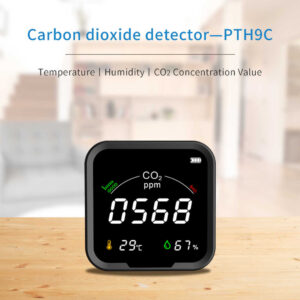




Reviews
There are no reviews yet.